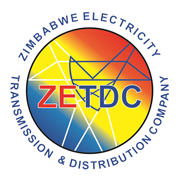Gallery












robert-linder-iFpbQuZXWQE-unsplash
heri-susilo-1H2edUUda-o-unsplash
rahul-g-EcdWBhV81q4-unsplash
iqram-o-dowla-shawon-Wk2to7RYKHo-unsplash
julian-ame-rPDlDmTdJXg-unsplash
report vandalism
Construction
theft
af05-free-img.jpg
oce03.jpg
cb01-free-img.jpg
cb02-free-img.jpg
Hwange Expansion Project






Our Clients Our future
TID Effective date
Lets get rolling1
Key change token
Drone Technology
ready to serve1
Munyati Wellness Festival


Slide Background
01. Slide Background
Every slide includes a background, which can be a picture or solid color.
Step 1
To change the background click on the label bar and in the layer window select the style tab.
Step 2
Choose a source from the background top tab then upload an image or pick a background color.

Build & Design
02. Build & Design
Build any layout with layers and customize your designs limitlessly.
Step 1
To add a layer, click the green plus button in the left sidebar and select the type of layer.
Step 2
Select any layer and you can edit its content and style properties in the layer window.